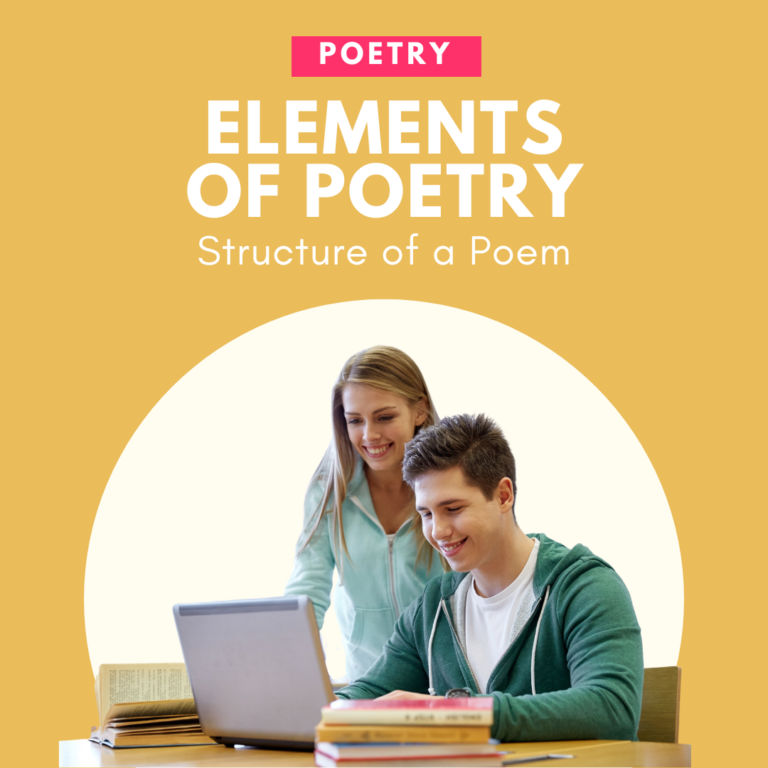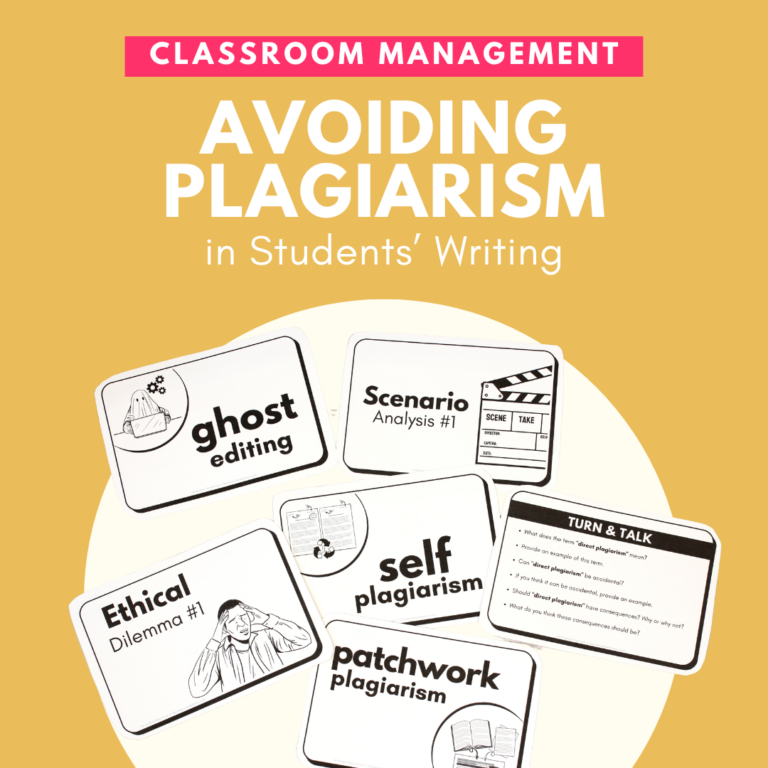At some point in the pandemic, many of us made the switch from our familiar classrooms to some form of online learning. If you’re new to distance learning, you might be wondering how to facilitate online learning circles and virtual peer-based discussion. This blog post will share advice on how to run online discussions. I also have some great recommendations for apps and programs that work best for online literature circles.
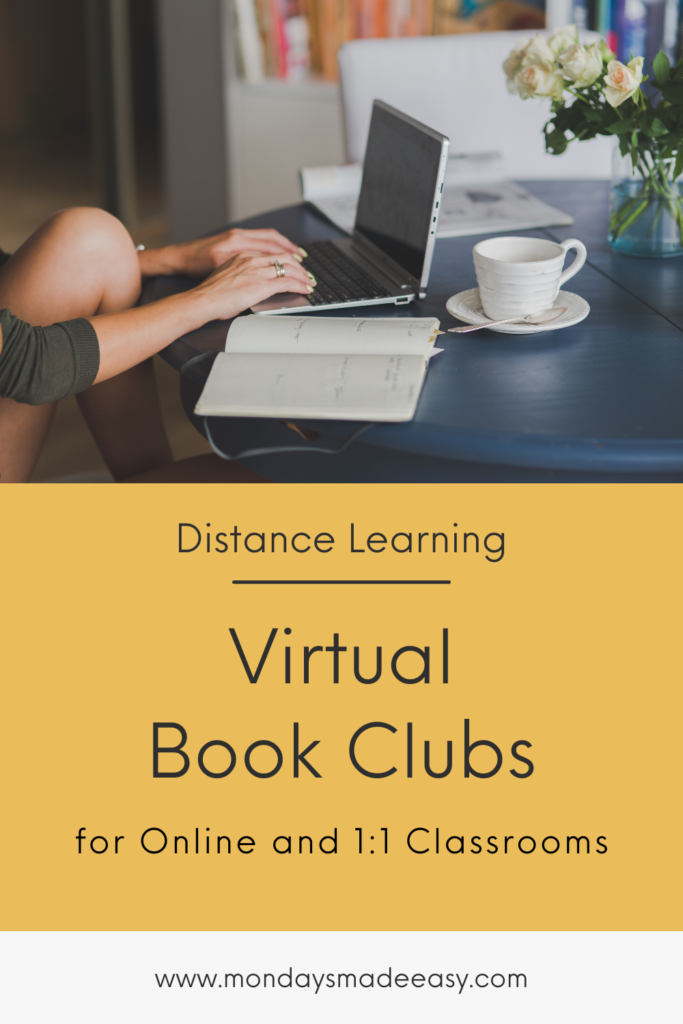
Why Virtual Literature Circles?
This blog post started while I was trying to find solutions for the shortcomings of online literature circles. The lack of human connection, the fragmented flow of conversation, the inorganic setting – these were all aspects of virtual literature circles that seemed like disadvantages to me. But experts argue otherwise.
In “Integrating Literature Circles Into Online Learning,” professor Peggy L. Anderson shares the results of her studies on to online literature circles for diverse student populations. She concludes that students responded positively to these adapted literature circles “because they allowed time for reflection, which was often missing in face-to-face class discussions.” Anderson shares that the students saw the “luxury of time” as an additional opportunity, and “noted that it influenced the quality of their conversations.”
It didn’t take much to shift my perspective on virtual literature circles. Many of our students spend a significant amount of their time socializing online anyway. With this in mind, I began to see how some disadvantages of literature circles were actually avoided by moving them online.
It made me think of a letter written to me by one of my most intelligent students. She was upset that her shyness was reflecting poorly on her transcript. I sympathized with her, but I never considered trying a virtual discussion. I never thought to diversify opportunities for students to engage with their peers.
I’m not here today to convince you that we should move away from in-person literature circles forever; instead, I’d like to share with you how you can use virtual literature circles to your advantage.
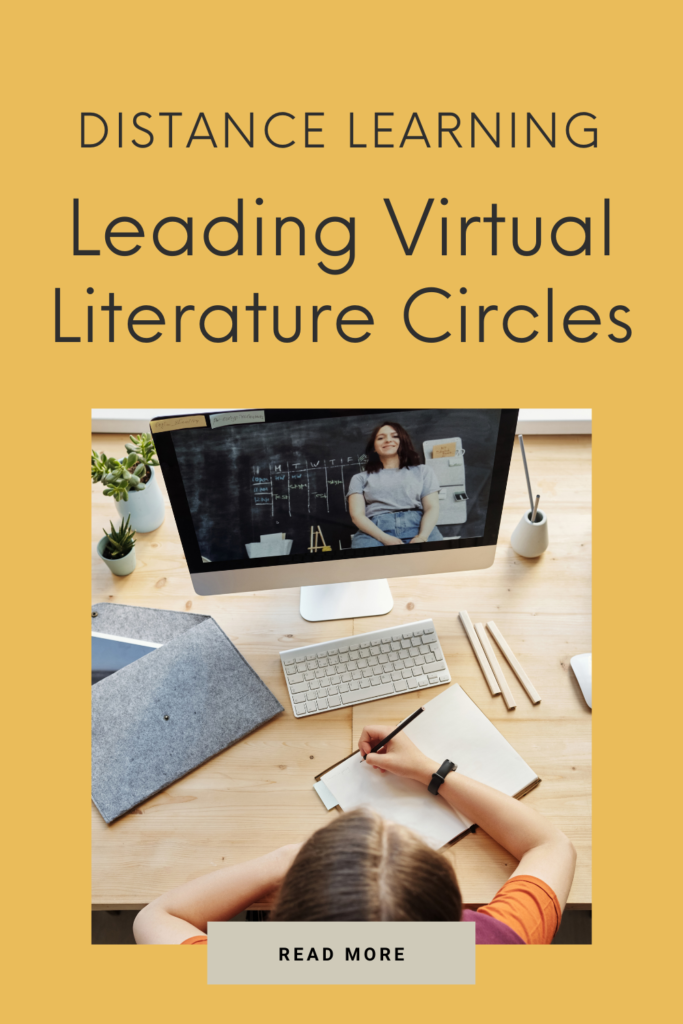
How To Assign Novels for Online Literature Circles
The first challenge with facilitating literature circles online is finding a way to distribute books to your students. If you’re teaching in person or meeting through a hybrid model, this process is easier. But if you are teaching virtually, there are a few different ways to get books into students’ hands.
Your first option is to check with a library. Your local library may offer e-book services for the general public. If you’re lucky, they may even have book sets to lend out. Additionally, your school library may also have a catalog of e-books or subscriptions to a selection of digital library companies.
OverDrive hosts a vast collection of digital books that meet the interest level of a wide range of readers. They also offer texts in several different languages. This platform is ideal if you are looking to launch an e-book catalog for your entire school or organization. With a model like OverDrive, your library can choose to purchase specific e-books and access them forever.
EBSCO is another service that is ideal for your entire school. EBSCO has a wide range of titles organized into sub-categories so you can locate exactly what you’re looking for. Categories range from Historical Fiction titles to Anti-Racist Reading for Youth, to books organized by Lexile® Level.
If you’re looking to accommodate students with learning disabilities, there are a number of platforms specifically designed to support students with special needs. Audible is a great option for students who would like audio readings of the novels read as a class. Bookshare also offers a wide range of accommodations for students with print disabilities.
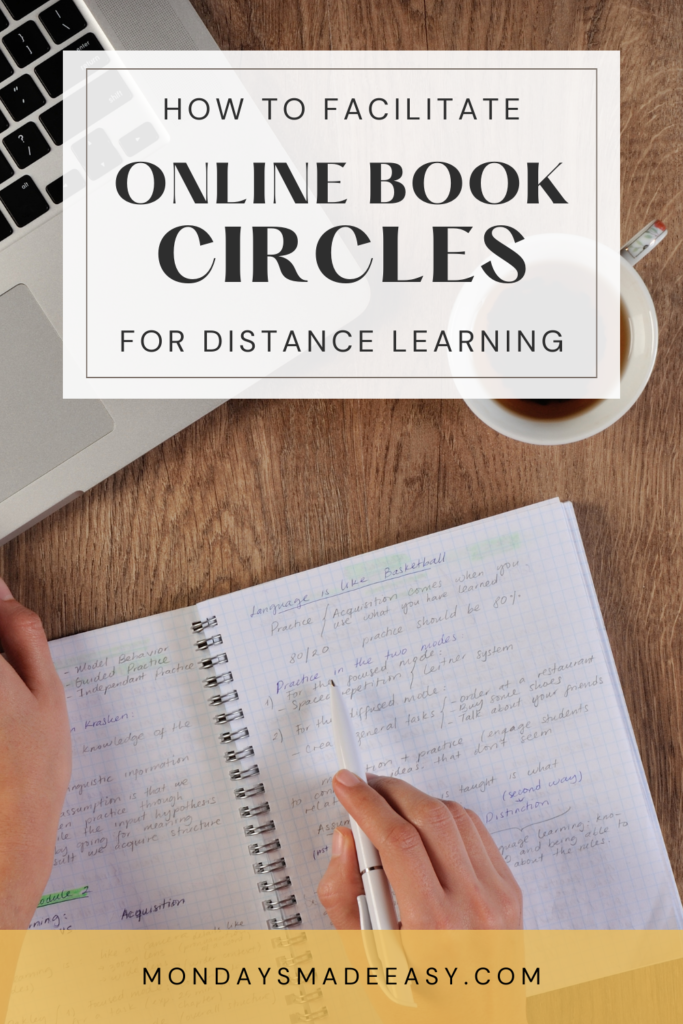
How To Make Online Literature Circles
There are a number of ways to structure and organize your online literature circles to facilitate efficient meetings online. To remain organized, use a different platform than the one used to facilitate regular course content.
For example, if you use a platform like Google Classroom to meet as a class, it might be wise to create a separate Google Classroom, Google Site, or Schoology page for each literature circle. Drip materials out over the course of the unit, or assign it all at once in the beginning. This Online Literature Circles bundle that can allow you to assign the necessary materials to get your students started. It includes digital worksheets and graphic organizers to support your students with their virtual literature circles.
Asynchronous vs. Synchronous Online Literature Circles
You can then determine whether or not you’d like your literature circles to be synchronous or asynchronous. For synchronous literature circles, you can space your schedule out by meeting once a week. For a more intensive approach, you can meet every day. If you are teaching in a hybrid model, you may also wish to facilitate literature circles for when students are learning online. This can reserve in-class hours to host class-wide discussions.
I recommend implementing a single strategy to consolidate student meetings and bring the class back together. Select one representative from each group to share the most insightful tidbit from their meeting. This will not only promote classroom unity but also offer students the opportunity to learn about the different books their classmates are studying (and hopefully spark interest in some extracurricular reading!)
For asynchronous literature circles, you can replace the real-time meetings with forum posts or student-initiated question prompts, and provide deadlines to keep students on track. Although this is an unusual approach, there are actually a number of advantages to asynchronous online literature circles. Research conducted by Kennesaw State University concludes that “since asynchronous discussions were not real-time chats, students could continue to revisit their ideas in a recursive thought process.” Additionally, students can also have an archive of each discussion to revisit during a summative assessment preparation.
Download Mondays Made Easy’s Virtual Literature Circles Bundle
Apps for Online Literature Circles
Certain learning platforms offer built-in functions to encourage conversations. But you may find your students wanting more personal and immersive apps to support their online literature circle discussions. Here are a few digital tools for facilitating virtual discussions:
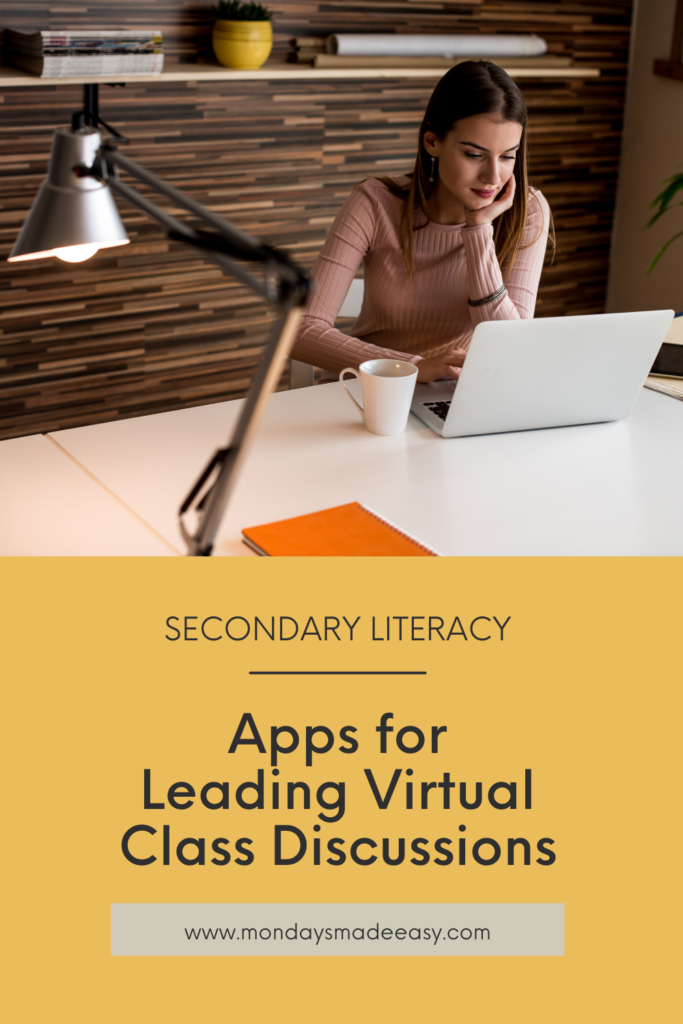
Padlet
Padlet is a free app to share content and build custom pages for multiple purposes. This app would be ideal for asynchronous literature circle sessions. Students have time to contribute to the Padlet page and respond to other classmates’ posts. For a great demonstration on how to use Padlet, check out this instructional video.
Flipgrid
Flipgrid is another free app to engage online literature circles. This app uses video to express thoughts and listen to responses. Flipgrid is useful for asynchronous meetings and ideal for class-wide prompts from the teacher.
Zoom
Zoom is a video-based conference software. It allows students to mute their microphones, hide their cameras, and type responses in a conference chat. They can also share documents with one another and screen share. My favorite tool with Zoom is the ability to create “breakout groups” within a conference. You can use this feature while incorporating your online literature circles into synchronous learning. After ending the breakout rooms, you can gather again for consolidating activities or discussion prompts.
Google Meet
Similar to Zoom, Google Meet provides real-time meetings with options for video, audio, and text communication. This software includes a great schedule feature, which offers you the ability to create separate links for each literature circle group. Google Meet also provides a free call-in option for students without computer access, or for days when the internet gives out.
YoTeach!
Yo Teach! creates a teacher-moderated chat room for students to meet synchronously and discuss their novels. This program is easy to set up and offers interactive features to promote discussion. YoTeach! is a great option for engaging students without face-to-face contact, but can pose a challenge for students who aren’t confident readers.
Backchannel Chat
Backchannel Chat is another chat room app developed specifically for classroom use. Similar to YoTeach!, this real-time software is great for synchronous learning. Backchannel Chat offers a number of classroom-friendly features, including profanity filters, message amplification, and file sharing. Discussions can also be archived, which is great for assessment or review purposes.
If you practice code-switching in your classroom, Twitter might be a brilliant option for your students. Twitter offers the ability for students to express candid thoughts about their novels. I like to use Twitter with my students to demonstrate the difference between the language we use in the classroom and the language we use on social media.
Are you hosting virtual literature circles this term? If so, what programs and approaches are you using to facilitate peer-based learning? Get in touch with me – I’d love to hear from you! If you’re to teaching literature circles or simply looking for a fresh approach, you may also be interested in The New Teacher’s Guide to Literature Circles on the Mondays Made Easy Blog.